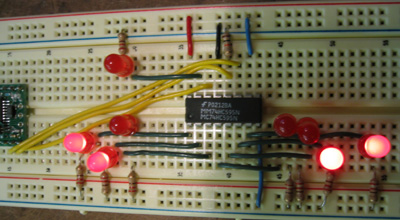Demonstration
Parts:
- BX-24 Microproccessor
- Shift Register - MM74HC595
- 8 LEDs
Hookup:
- BX pin #23 to Ground
- BX pin #21 to +5V
- Each LED has a 220 ohm resistor connected to it in series.
- In order to daisy chain the shift registers (which is the great thing about them), send the serial out (pin 9) of register one, into the serial in (pin 14) of register two, and so forth. Also, The clock and latch should be sychnronized with either the BX or the previous chip.
- The shift register works from MOST SIGNIFICANT to LEAST SIGNIFICANT. This means that the data in the 'one' column, is going to get bumped first, and the '128' column last (if you are daisy chaining, then the 'one' gets bumped to the '128' of the next register). It might help to draw a diagram of how your data is going to flow, to make sure that you are sending the right info to the right registers.
- SUGGESTION: You should have your 'sequence' of sending bits always fill up the entire register(s) every time. This makes the bookeeping much easier and doesn't require you to flush the registers everytime.
| MM74HC595 | Output | ||
| pin # | function | pin # | function |
| 15 | Parallel Out #1 | LED #1 | |
| 1 | Parallel Out #2 | LED #2 | |
| 2 | Parallel Out #3 | LED #3 | |
| 3 | Parallel Out #4 | LED #4 | |
| 4 | Parallel Out #5 | LED #5 | |
| 5 | Parallel Out #6 | LED #6 | |
| 6 | Parallel Out #7 | LED #7 | |
| 7 | Parallel Out #8 | LED #8 | |
| 11 | Clock | 10 | BX-24 |
| 12 | Latch | 11 | BX-24 with 10K resistor to ground |
| 14 | Serial | 12 | BX-24 |
| 8 | Ground | ||
| 13 | Ground | ||
| 10 | Power | ||
| 16 | Power | ||
BX-24 programming:
This program sends data out to the shift register and 'counts' in binary: 0000_0001, 0000_0010, 0000_0011, etc.
Option Explicit ' The actual pin numbers that you use below, doesn't matter, ' just MAKE SURE that it is properly updated Dim SerialData as Byte 'serial in - pin#12 on BX, pin#14 on 74HC595 Dim Clk as Byte 'shift register clock - pin#10 on BX, pin#11 on 74HC595 Dim Latch as Byte 'storage register clock (latch) - pin#11 on BX, pin#12 on 74HC595 Dim NumberOfBits as Byte 'the number of bits that you are sending to the register Public Sub Main() SerialData = 12 Clk = 10 Latch = 11 NumberOf Bits = 8 ' create counter variable dim counterVar as byte call delay(0.5) ' start program with a half-second delay do ' loop for each 'binary' number for counterVar = 0 to 255 ' set the clock low. sync it with the clock of the bx call putPin(Clk, 0) ' set the latch low call putPin(Latch, 0) ' send the data out ' shiftOut(DataPin, ClockPin, NumberOfBits, Operand) ' in this case, we are send out the data of the 'binary number' call shiftOut(SerialData, Clk, NumberOfBits, counterVar) ' display the number that we are counting debug.print cStr(counterVar) ' delay, so that we can actually 'see' something call delay(0.3) ' set the latch high call putPin(Latch, 1) next loop end sub
- Overview about shift registers including diagrams and GIF animations:
http://www.eelab.usyd.edu.au/digital_tutorial/part2/register01.html
- Links about serial communications including USB and MIDI:
http://www.rdrop.com/~cary/html/serialportdocs.html
- Product information — 74HC595:
http://www.fairchildsemi.com/ds/MM/MM74HC595.pdf
- Application — how to interface a 74HC595:
http://www.kronosrobotics.com/an114/SMAN114.htm
- StampWorks Manual Version 1.2:
http://www.parallax.com/dl/docs/books/sw/exp/23a.pdf - Serial Communication: Shift Registers Research:
http://fargo.itp.tsoa.nyu.edu/~bb400/physicalComp/Serialresearch.html